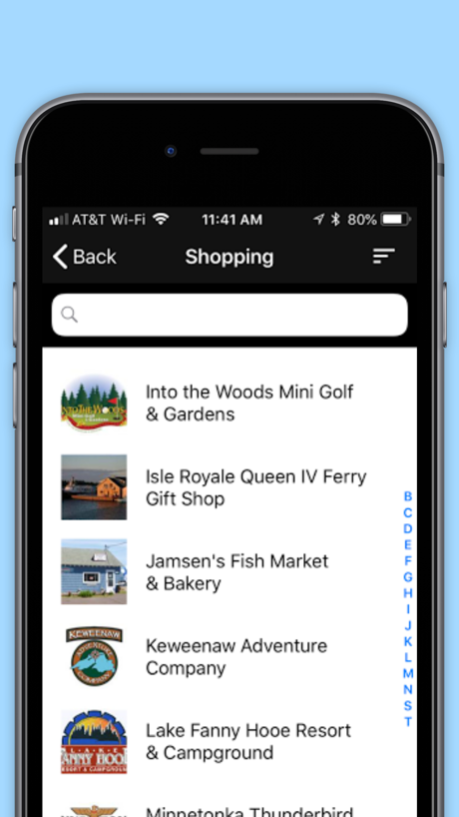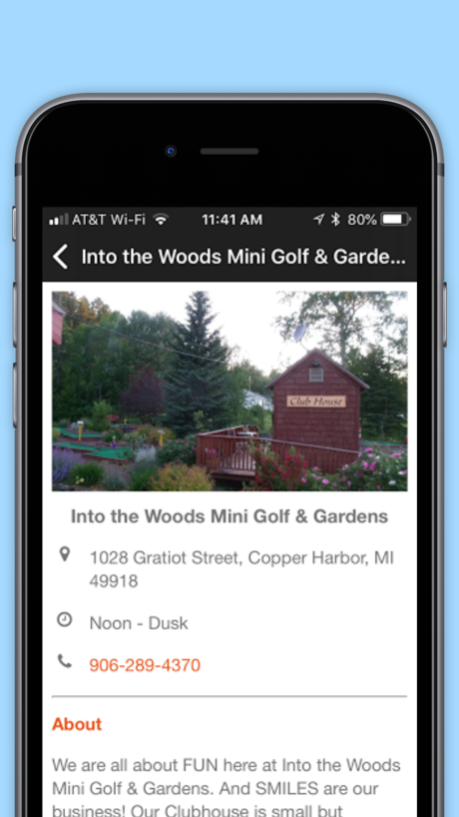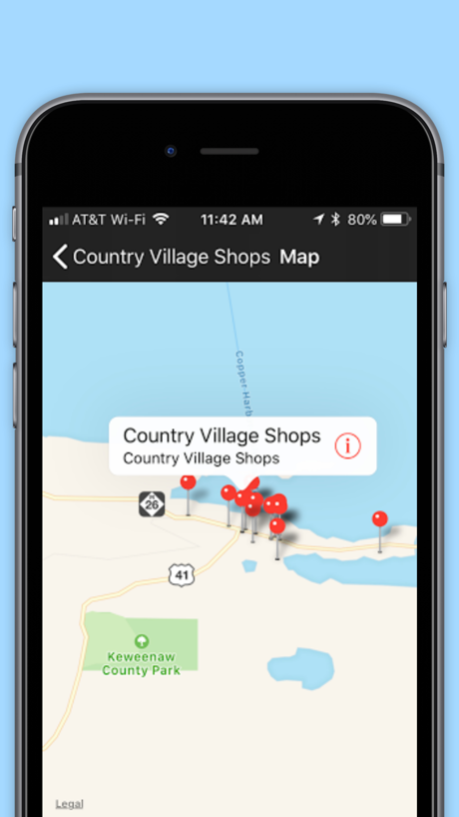Copper Harbor Michigan 1.0
Continue to app
Free Version
Publisher Description
WHERE THE ROAD ENDS AND ADVENTURE BEGINS
Is today the day you breathe deeply and be revitalized by the freshest air on Earth? How about biking down the side of a mountain on a world-class trail system. Perhaps you will spend your time on the beach hounding rocks with the waves gently lapping at your feet. Or immerse yourself in the history of the copper boom in this wild and wondrous place. Travel miles of rugged backcountry through incredible scenic beauty. You might decide to skim the surface of Lake Superior as you glide gently by the lighthouse on a sea-kayak tour. Or take a cruise to catch a freighter while watching the sunset. Enjoy a fine meal, explore the quaint shops and galleries, play a round of mini golf then sit back in the evening and if you’re lucky, the northern lights will put on a show.
Tomorrow is too long to wait. Copper Harbor…where the road ends and the adventure begins.
May 24, 2018
Version 1.0
This app has been updated by Apple to display the Apple Watch app icon.
About Copper Harbor Michigan
Copper Harbor Michigan is a free app for iOS published in the Recreation list of apps, part of Home & Hobby.
The company that develops Copper Harbor Michigan is GoLocalApps. The latest version released by its developer is 1.0.
To install Copper Harbor Michigan on your iOS device, just click the green Continue To App button above to start the installation process. The app is listed on our website since 2018-05-24 and was downloaded 0 times. We have already checked if the download link is safe, however for your own protection we recommend that you scan the downloaded app with your antivirus. Your antivirus may detect the Copper Harbor Michigan as malware if the download link is broken.
How to install Copper Harbor Michigan on your iOS device:
- Click on the Continue To App button on our website. This will redirect you to the App Store.
- Once the Copper Harbor Michigan is shown in the iTunes listing of your iOS device, you can start its download and installation. Tap on the GET button to the right of the app to start downloading it.
- If you are not logged-in the iOS appstore app, you'll be prompted for your your Apple ID and/or password.
- After Copper Harbor Michigan is downloaded, you'll see an INSTALL button to the right. Tap on it to start the actual installation of the iOS app.
- Once installation is finished you can tap on the OPEN button to start it. Its icon will also be added to your device home screen.